Add for Review on App Store
Appcircle Publish Module isolates the user to a great extent in the App Store Connect interface with its steps. This allows you to manage the publishing process from a single location.. With the Add for Review on App Store step, you can send your application version in TestFlight directly for review.
When this step is executed, Appcircle will directly submit the relevant version for review.
For this reason, if there is an error in your Metadata Information or App Information details, the step will fail.
Prerequisites
In order for this step to work, the following steps must be present before this step.
| Prerequisite Workflow Step | Description |
|---|---|
| Send to TestFlight | This step allows you to submit your application to TestFlight. |
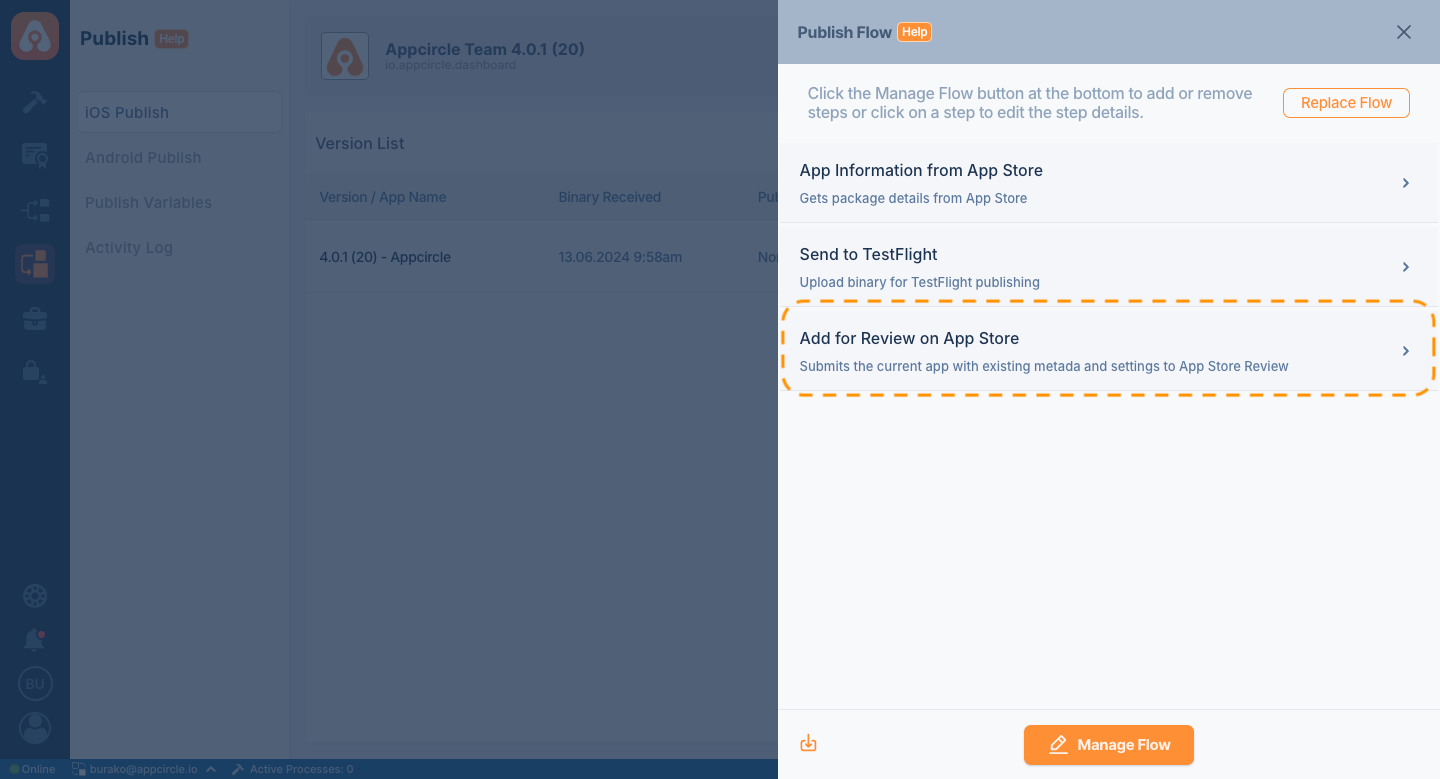
When this step runs, Appcircle will first search for the relevant version match on TestFlight. Once the relevant version is found, the binary will be sent directly for review.
For this reason, the binary file must be present on TestFlight.
Input Variables
Below are the parameters necessary for this step's operation, along with their descriptions.
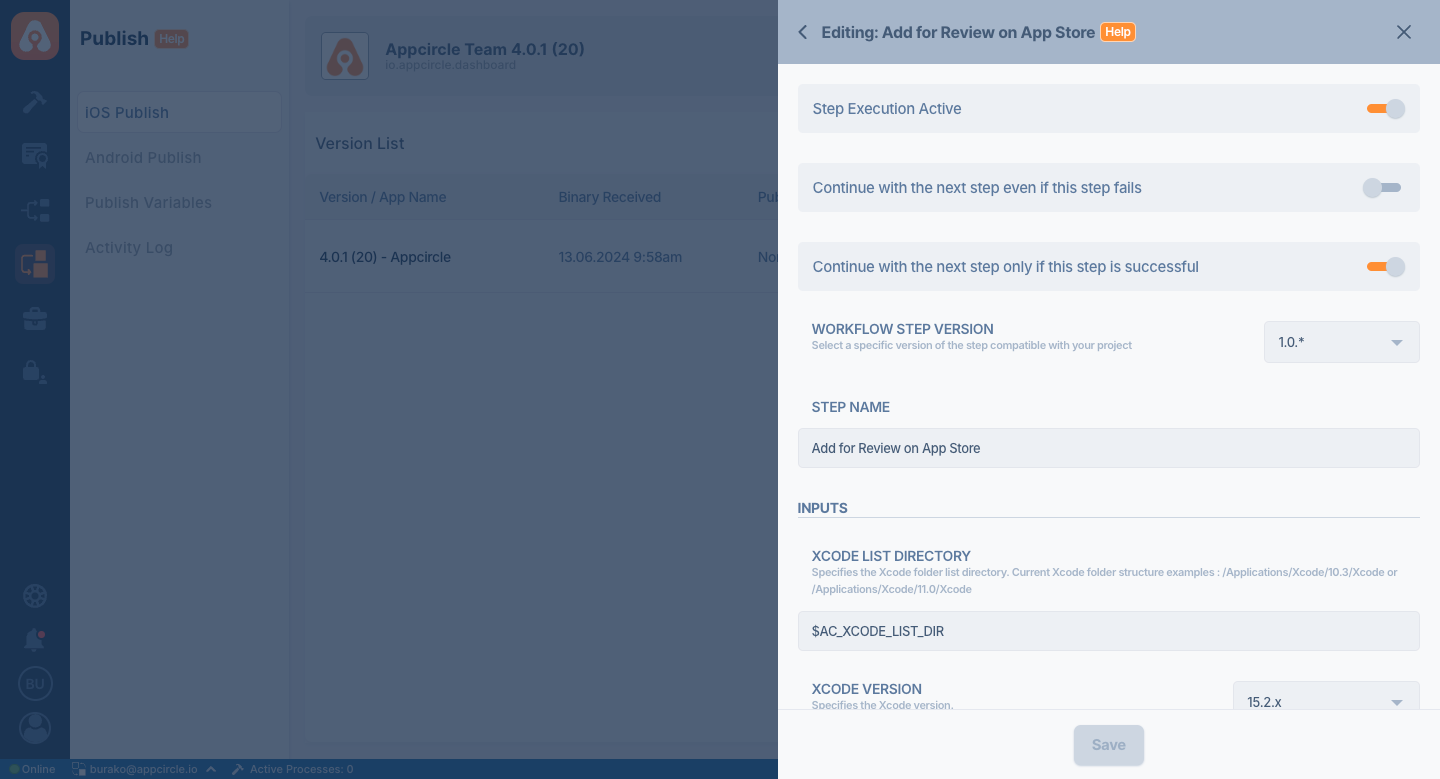
| Variable Name | Description | Status |
|---|---|---|
$AC_XCODE_LIST_DIR | Specifies the Xcode folder list directory. Current Xcode folder structure examples: /Applications/Xcode/14.3/Xcode or /Applications/Xcode/15.0/Xcode. | Optional |
$AC_XCODE_VERSION | Specifies the Xcode version. | Required |