Setting Up Appcircle Enterprise Store Plugin
The Appcircle Enterprise Store plugin enables users to publish their apps to the Appcircle App Store.
Install Appcircle Enterprise Store Plugin
Go to your Jenkins dashboard and navigate to Manage Jenkins > Manage Plugins. Then, search for "Appcircle Enterprise Store" in the available plugins section.
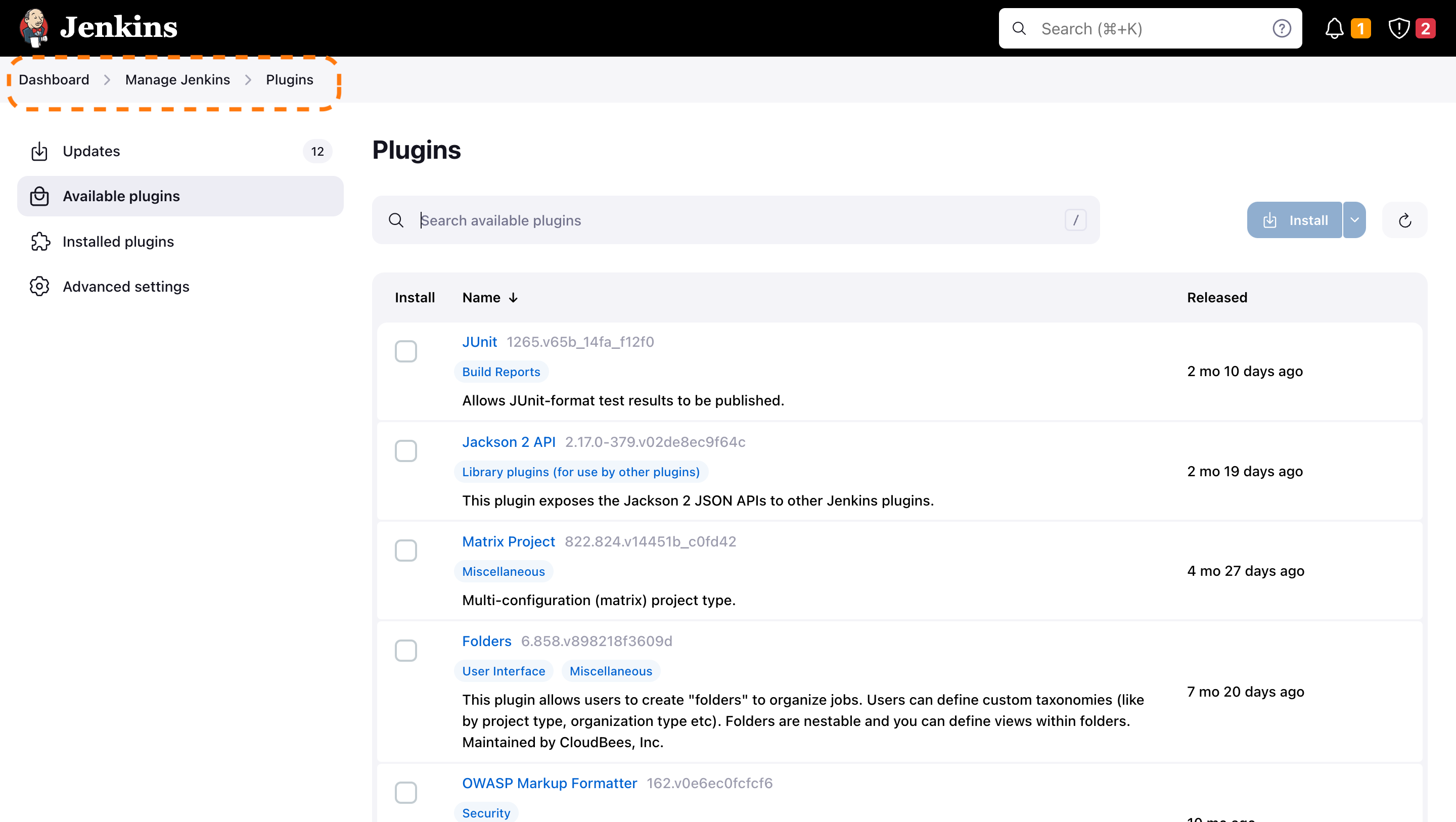
Add Plugin in Build Steps
Go to your configuration page of the project and add a build step.
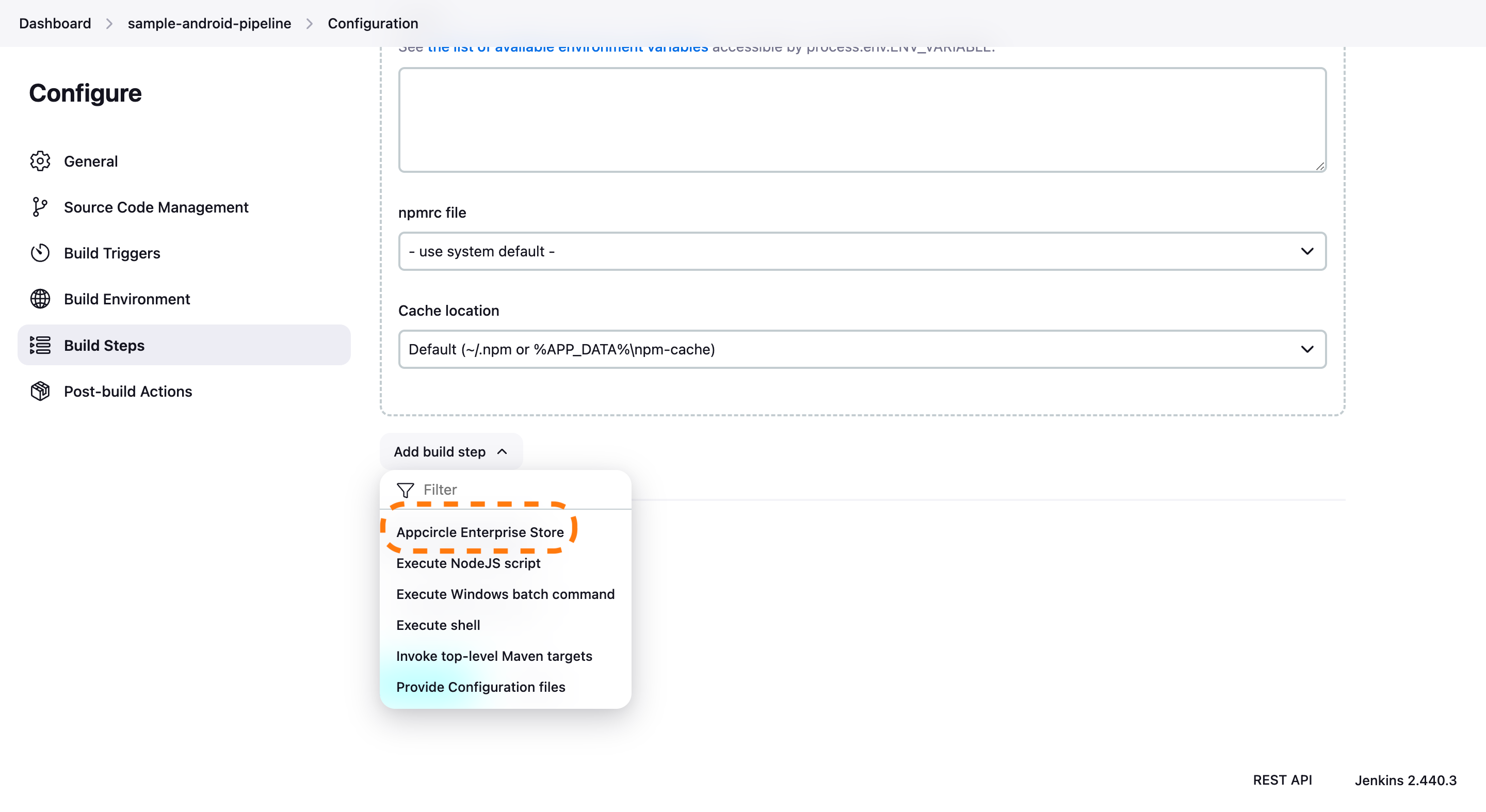
Configure Plugin
After adding the plugin to your build steps, ensure that you provide all required inputs. Additionally, remember to place the plugin after your build steps as you will need to specify the build path later on.
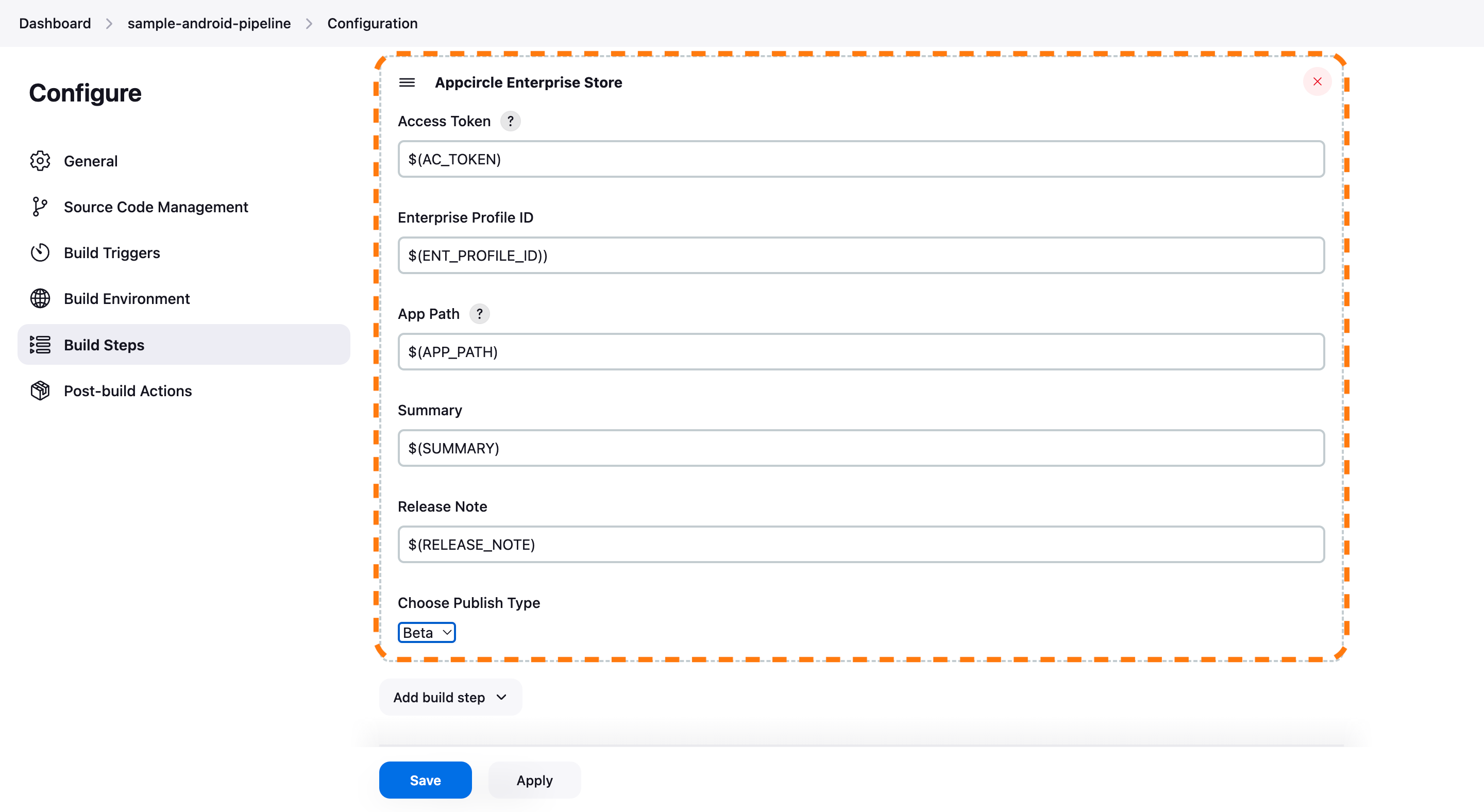
Leveraging Environment Variables
Utilize environment variables seamlessly by substituting the parameters with $(VARIABLE_NAME) in your task inputs. The extension automatically retrieves values from the specified environment variables within your pipeline.
References
- For details on generating an Appcircle Personal Access Token, visit Generating/Managing Personal API Tokens.
For more detailed instructions and support, visit the Appcircle Enterprise App Store documentation.